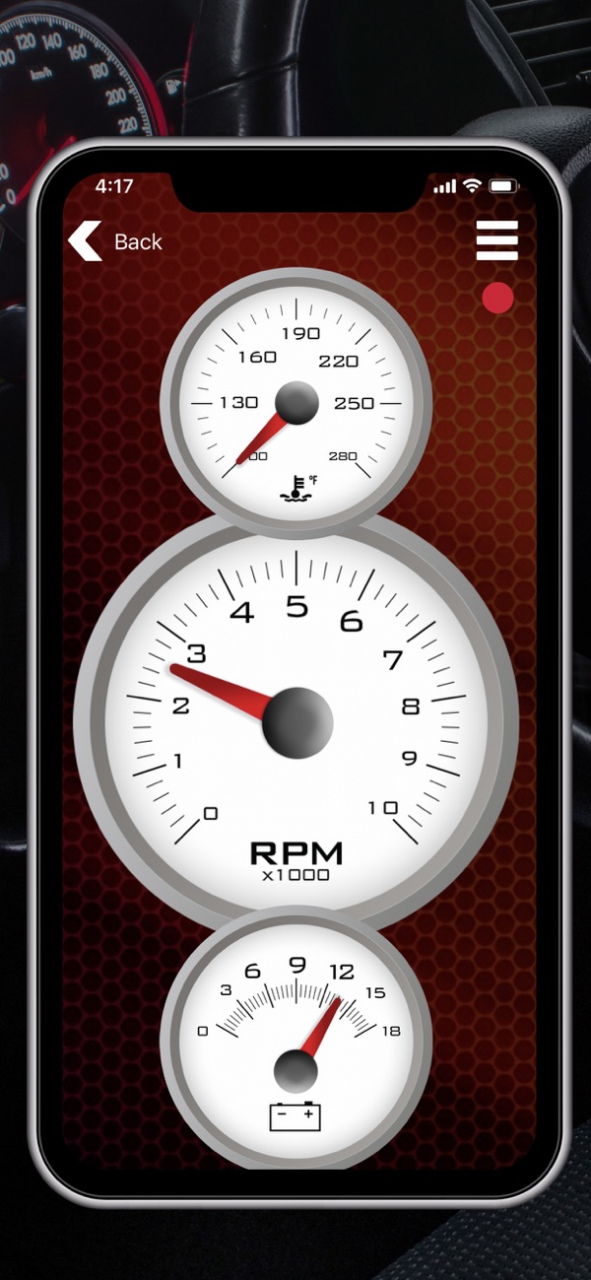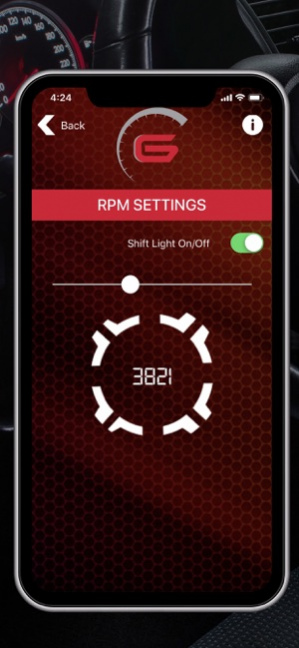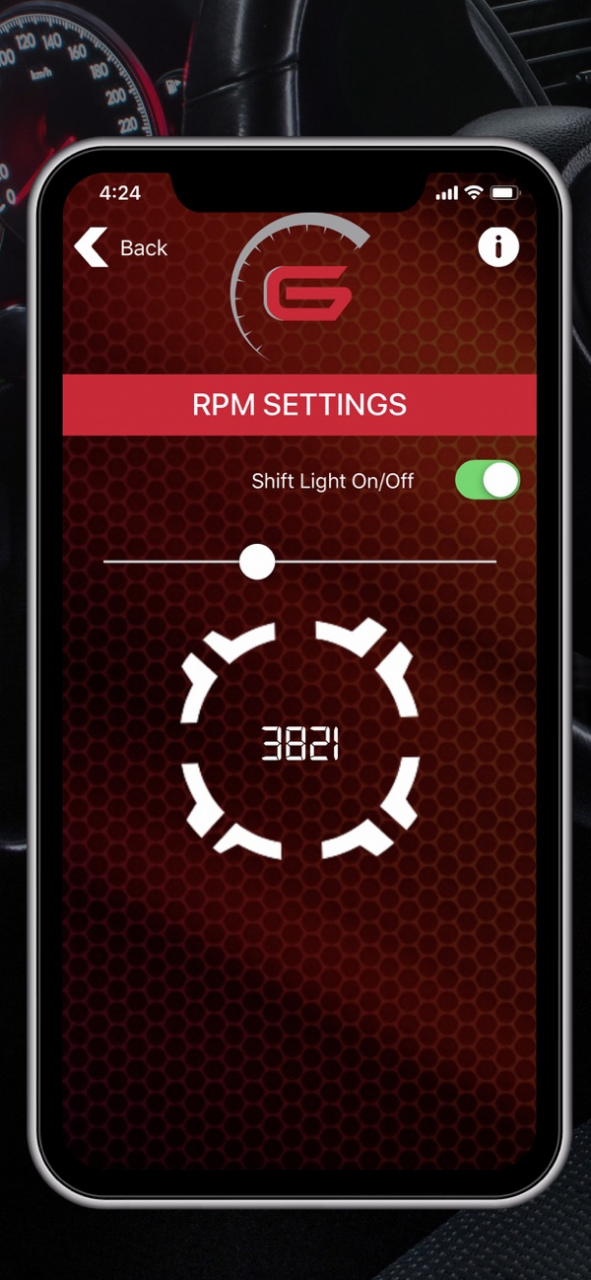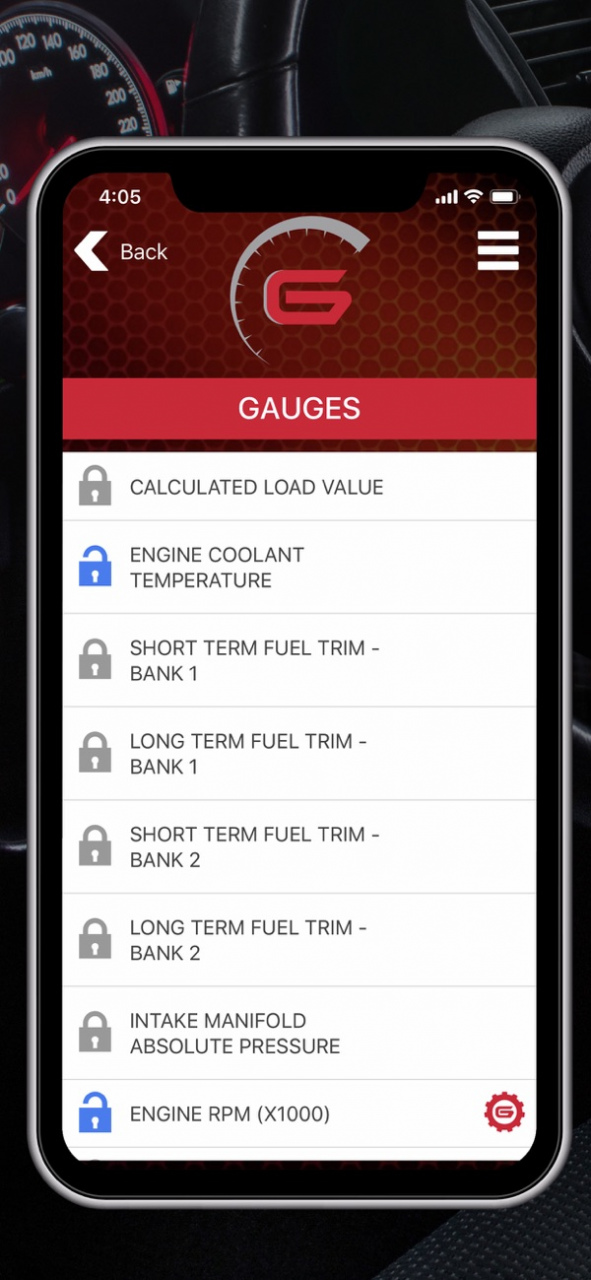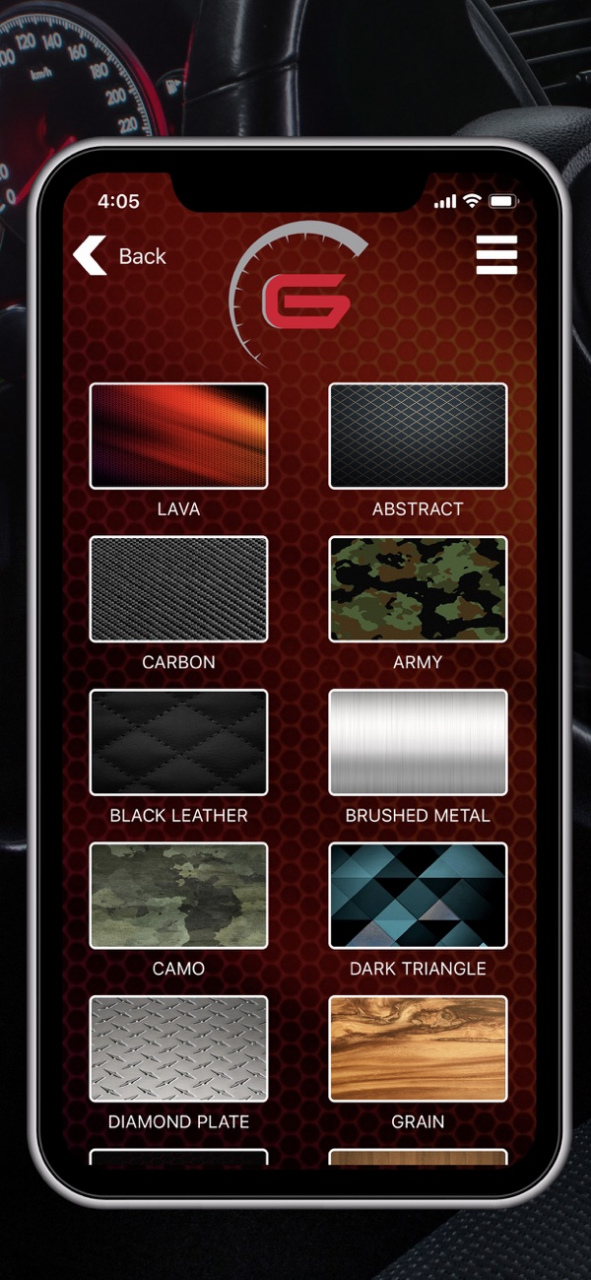Gauged 1.5.1
Continue to app
Free Version
Publisher Description
With Innova’s Gauged app, put the power of an automotive digital gauge pack in your smart phone or tablet. Choose from information provided through your vehicle’s OBDII port and displayed right on your smart phone or tablet!
With multiple gauge designs, you can customize the look and feel of the information displayed within the app. Turn’s your smart phone into a digital dashboard. Choose from Analog or Digital gauge with either a portrait or landscape display mode to match your style!
On supported vehicles, choose from:
- Speed
- Engine RPM
- Engine Temp
- Calculate Load
- Fuel Trims
- Intake Manifold Pressure
- Intake Air Temperature
- Mass Air Flow
- Throttle Position
- Oxygen Sensors
- Voltage
- And many more to come!
Gauged even offers a user programmable shift light function.
The data logging function allows the user to record the gauge displays for later review.
Values can be displayed in Metric or Imperial units.
*An Innova Bluetooth capable tool is required for connectivity to vehicle. In-app purchases available. Please visit https://www.innova.com/wp/apps for more product information.
*For best performance please use with 2008 and newer vehicles with CAN communication protocol.
Dec 31, 2020 Version 1.5.1
- Performance improvements
About Gauged
Gauged is a free app for iOS published in the System Maintenance list of apps, part of System Utilities.
The company that develops Gauged is Innova Electronic. The latest version released by its developer is 1.5.1.
To install Gauged on your iOS device, just click the green Continue To App button above to start the installation process. The app is listed on our website since 2020-12-31 and was downloaded 1 times. We have already checked if the download link is safe, however for your own protection we recommend that you scan the downloaded app with your antivirus. Your antivirus may detect the Gauged as malware if the download link is broken.
How to install Gauged on your iOS device:
- Click on the Continue To App button on our website. This will redirect you to the App Store.
- Once the Gauged is shown in the iTunes listing of your iOS device, you can start its download and installation. Tap on the GET button to the right of the app to start downloading it.
- If you are not logged-in the iOS appstore app, you'll be prompted for your your Apple ID and/or password.
- After Gauged is downloaded, you'll see an INSTALL button to the right. Tap on it to start the actual installation of the iOS app.
- Once installation is finished you can tap on the OPEN button to start it. Its icon will also be added to your device home screen.